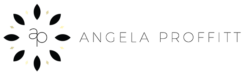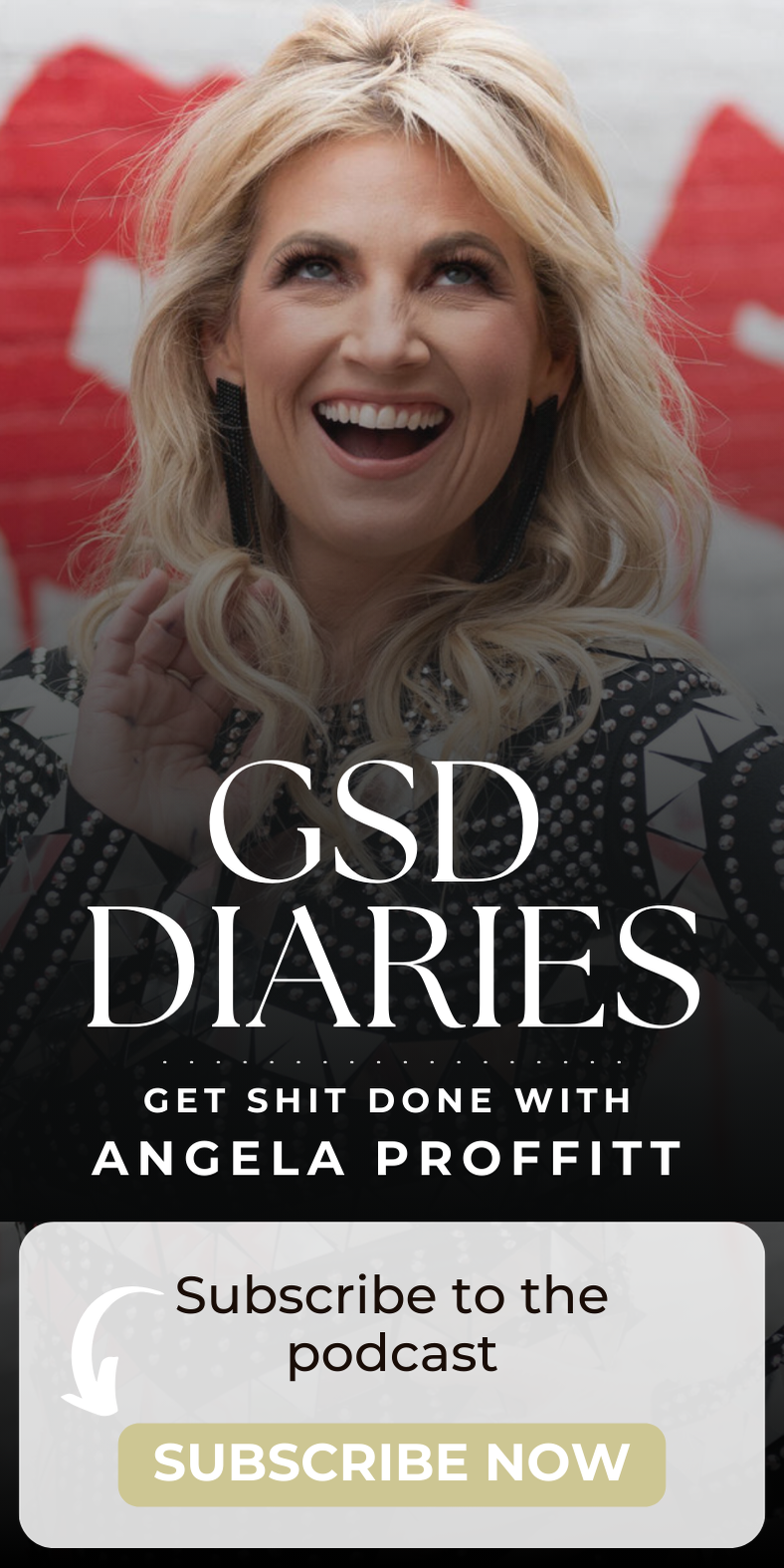As we prepare for Small Business Week, I want to share a few tools and Tips!
Oh….So when I say that the EO Network from around the world has been helping businesses ensure they are set up for success, here is a great example! This is in English and another language; but it's comforting to know that around the world, we all use lots and lots of the same tools. No matter the language barrier, we still have to have tools to help us run our companies remotely. Give the tools your team needs to ensure they can make an impact. Here are some of the tools that we use and love that are listed above:
Video & Audio Messaging:
Zoom (free up to 40 minutes) & Loom (FREE) TIP: organize those videos in folders by client
Discussions & Collaborations Boards:
We share slack channels with EO, Collective615, Facebook University and several others. Though we don't use it in house, it can be useful. TIP: Just manage those notifications!
Email Organization:
Apple mail all the way! Yes, you can have lots of emails coming into MAC mail; I think I have 9 currently! TIP: Set those folders up on the back end NOT directly in MACmail.
Storage and Sharing Files:
Google Drive for documents we are editing and sharing with clients constantly. TIP: Identify a naming process and follow it and use folders
Dropbox to drop documents into shared client folders. TIP: Identify a naming process and follow it and use folders
Presentations:
Google Slides, Prezi, Powerpoint TIP: Just make sure your shit it backed up in the cloud
Project Management and Productivity:
We use Zoho for email productivity but run that thru MACmail. TIP: Choose one place for your email
Notes & ToDos:
Notes on iPhone is great. Used to use Wunderlist, but this APP migrated to Microsoft ToDo which is FREE and great to share lists with team members. TIP: Try voice dictating your notes on your iPhone and make sure they are syncing!
Schedule Events/Calendar:
iCal all the way, but we do use Google Calendar and Zoho calendar, but run it thru iCal TIP: Choose one and color code for balance
Diagrams & User Stories:
Lucidchart is ok; I would rather use my iPad and use TouchDraw (only for the iPad, I think and it's not listed above)
Design & Prototyping
again, would rather use my iPad and APPS there
Interactive Whiteboard
it's neat to use this on Zoom, would rather just use my iPad again!
Did I leave anything out!? Got anything to share for the top tech tools that you can't live without! Share away!