For small business deals that run into thousands of dollars, the typical sales duration extends from a few days to weeks. When your prospect is spending a sizable chunk of money, they want to take time to make the right decision. But this unfortunately means a longer sales cycle for you. By having the right planning, systems & processes in place, small businesses can close a sale within a single meeting.
Closing the sale quickly can not only bring in immediate revenue, but also save precious time for small business owners and/or sales teams. Here are some of the steps your business can take to optimize the sales workflow and close deals within a single meeting.
The recommended steps are categorized in these following sections:
1. CAPTURE: Capture the right lead data using online forms
2. PREPARE: Research and prepare for the client meetings
3. SHOWCASE: Show and sell your past work & offerings during the meeting
4. ESTIMATE: Provide an estimate & create a sense of urgency to close the sale
5. WRAP UP: Get the sales operational aspects completed during the meeting
6. FOLLOW UP: Follow up with prospect for closure
CAPTURE
If you need to close the deals quickly, setting up the right lead capture mechanisms is important. Setup multiple lead flow channels for your customers to find & contact you.
1. Setup lead form on website
Phone number & contact us forms needs to be clearly visible on your website. Keep it brief with these following fields:
– Name
– Email Address
– Phone Number
– Type of project (this can help you direct the lead to appropriate sales personnel)
– Possible start / end date of the engagement (if relevant)
– Client Notes
– 1-2 additional fields that may be useful for the conversation
If you don’t already have it setup, then you can create a free client portal with online forms from MyBusinessGenie to capture leads online.
2. Setup contact form on Facebook
If you’re active on Facebook, use free services like jotform to quickly setup forms within Facebook. This will help you streamline all your leads into single email address.
3. Create accounts with online listing services
Being on the local business listing sites will make you easily ‘findable’ online. Here’s a comprehensive list of 50 business listing sites that you’d want to consider signing up for. Also research your industry-specific listings that you’d want to be on.
4. Define a referral program for existing customers
Setup a simple referral program by giving your existing customers a gift card that they can share with their friends. These prospects are very high-potentials for a single-meeting sale closures.
PREPARE
Now that you have captured the lead from one of the channels, it’s important to immediately reach out to them when they contact you. Time to respond back to requests can decide whether you’ll be get the foot into the door.
“Research shows that 35-50% of sales go to the vendors that respond first” – insidesales.com
Your prospects will reach out to multiple vendors and talking to asap is the easiest way to keep your competition out of the deal. So it’s important to have a quick call with your customer to understand the need & setup a time for an in-person meeting. Doing a quick research on the lead before you call them up can help you have a more informed conversation with them.
5. Research your lead
Once you receive a lead, spend a few minutes going through the lead details and perform a quick research online to see what additional information you can get about the person or the lead. If it’s a corporate lead, it’s critical to do your research before you reach out to them. Perform the following:
-Google search the name
-Check their social profiles – LinkedIn, Twitter & Facebook
6. Connect with lead
Talk to the lead and gather additional information about the opportunity. At the least, you’d want to understand:
– Client needs
– Schedule
– Client budget, if possible
– How the customer found you
– Competition
– Decision makers
– Job / project specific queries
– Decision timeframe
– Setup a time for in-person meeting – ensure that all the decision-makers are on this call
If it’s possible to close the deal on the call, that’s ideal (you can possibly use free screen-sharing tools like UberConference to control the sales experience by showing & selling your products/services on the website). But more often than not, customers want to meet in person before they spend thousands of dollars for services – setup the meeting at a convenient time.
Now that you have established first contact, here’s your opportunity to connect via LinkedIn or Facebook. This allows them to view your business updates & keep the relationship active.
7. Research your competition
Now that you have got some information on your potential competitors, make sure that you research them. Identify strengths & weaknesses of your competitors, which will help you during your customer meetings.
8. Define a customized solution
Based on the needs, think about a few different types of solutions that you can possibly offer to your customer. Create multiple packages at multiple price points based on the budget & needs. Be open to customizing the solution during the meeting.
9. Research possible objections
Identify possible objections that customers may have and how you’ll be able to tackle them. Be prepared for these common objections:
– Price is too high – defining multiple packages with different price points will help with this objection
– Why are you better than competition? – researching your competition will help identify their strengths & weaknesses and focus on your strengths / their weaknesses
– I’ll make the decision later – know the time frame up-front, in order to plan your projects accordingly
– I need to talk to someone to make the decision – by having all the decision makers in the meeting, you’ll eliminate this common objection for delaying the decision making
10. Prepare for meeting
Now is the time to prepare your pitch. Show and sell always works! Collect all the information you need that you can present during the meeting. Carrying your entire catalog of products may be a challenge, create a digital catalog of products and present them instead.
Apps like MyBusinessGenie allows you to create and manage visual portfolios and product catalogs on tablet devices, which you can present and create a quote during client meetings. That allows you to easily upsell and cross-sell to customers during meetings.
SHOWCASE
Now is the meeting that you’re been preparing for and your opportunity to close the sale in that meeting.
11. Present your portfolio
Showcasing your past work is always the best way to build trust with the prospect. Present your work in the form of images on the tablet, give the device to customer and let them be in control while you guide them through your work. If you meet at your office/studio, you can mirror the iPad to larger screens for a better client experience.
12. Collaborate on concepts / ideas
Collaborate during the meeting to gain more confidence from the customer. Discuss concepts and ideas of what the project will be and how you think it could be executed. Use visual aids during this meeting. Use Instagram boards and keep a collection of images from every-day work that you think will help explain concepts better. If you get this right, the client is sold – the rest is about getting to an agreeable price point.
13. Discuss your offering
It’s now the time to go present your offerings. If you have a physical or digital catalog, present that to customer. Apart from the key services / products, also upsell add-ons that you think can bring extra value to customer.
With apps like MyBusinessGenie, you can visually show the catalog and when the customer likes a particular item, you can add them to cart in order to create a quote/estimate automatically. This speeds up the sales process and eliminates the awkward pauses during your note-taking in these meetings.
ESTIMATE
Now is the time to go for the kill. You already have customer’s attention and got them excited. If you don’t close the deal now, you’re basically giving a chance to your prospect to re-think about the deal. Your competitors would reach out with a better deal and your probability of winning would significantly erode.
14. Create a quote / estimate
With all the data you have collected, create a quote or an estimate during the meeting. If creating an estimate requires a lot of work at office, come up with a range so that you’re validating it with customer’s budget.
Tools like MyBusinessGenie field app, let’s you create quotes and invoices on tablet devices by easily picking and choosing the already defined items within your catalog. This can then be immediately presented back to customer for approval.
15. Create a sense of urgency
If the customer likes the quote and buys it, then congratulations! But if the customer raises any objections, your previous preparation would now be handy!
Creating a sense of urgency for the customer will help you close the deal quicker. Following are a few techniques for creating urgency:
– Highlight the pain for the customer and focus on the need to quickly resolve it – and how you can start quickly if you close the deal today
– Mention about your availability and your getting booked by another prospect for that timeslot (especially for time-sensitive events)
– Time-sensitive bonus / discount / best offer if they sign up today!
If the prospect isn’t sure yet, ask if they’d like to pay a small token retainer amount to book the timeslot while they make the decision. Since the prospect has paid that non-refundable amount, they’d think twice to go with another vendor.
16. Eliminate the competition
If you’re unable to close the deal, don’t yet leave. Check with the prospect if they’re talking to other vendors. This is when all the research you put in will be very valuable – you can now influence how clients can judges the other vendors. Teach them on how they should evaluate the vendors. Present them a set of questions that you’d like them to ask the other vendors (keeping in mind the weaknesses of the other vendors). Some of the common ones include:
– Experience in business
– Locations of coverage
– Customer referrals / feedback / ratings
– Specific areas of expertise
– Ability to execute related services
– Guarantee / money-back offers
– …other areas that are your strengths and competitor’s weaknesses
Finally, check with customer when you need to follow up with them again and when the decision would be made.
WRAP UP
If you have closed the deal, then don’t leave yet. Streamline your processes & systems so that you can get as much done as possible during that interaction. This helps you finish more work immediately and cuts the need to have another client meeting.
17. Sign contract
If you have a standard paper template for contracts, pre-fill and bring them to meeting so you can incorporate minimal changes and get customer to sign them right away. Alternately, having a digital contract on your tablet device for client review reduces the need for manual filing.
18. Capture payment
With card readers like Square & PayAnywhere, capture the payments immediately. If the amount is large, setup a payment schedule with a portion of the payment collected upfront and the rest collected later.
19. Block your calendar
Now that the customer is booked, go ahead and block your calendar to avoid re-booking of that timeslot.
Having the right set of processes & systems will help you speed up all of these activities at client location. Tools like MyBusinessGenie App helps you create contracts, capture signature, record payment and manage calendar with ease on tablets during customer meetings.
FOLLOW UP
Follow up is critical if you have not yet closed the deal. Send a thank you email with a highlight of your conversation you had with customer immediately after the meeting.
20. Follow-up via emails & phone calls
Between follow ups, you may want to send relevant emails that you think are useful for the prospect including:
– Any announcements/media mention relevant to the client needs
– Related industry articles on topics discussed / concerns raised
– Sample images from other projects successfully executed
– Other concepts / ideas you may have for that particular client
Creating templates of these emails and reusing them would be a great way to speed up the follow up process. It’s a good idea to include both emails and phone calls in your follow-up schedule since not everyone may be checking the emails regularly.
21. Know when to quit
You’ll not be able to close every deal, so know when to quit. Depending on the industry, after 5-8 follow ups, it’s probably not worth your time to pursue the lead. Also, during your follow ups, ask appropriate questions that helps you make that decision quickly.
22. Stay in touch
The easiest way to stay in touch is by having the prospect connect with your social accounts after your first contact (see Step 6). Update social channels with your project work so that you stay on top of the mind when the next opportunity arises.
It may take a little while to get all the processes and systems setup to support you to close deals in a single meeting, but it’s well worth the effort!
This article was written by Venu Gooty and originally appeared on MyBusinessGenie.com.
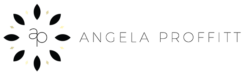

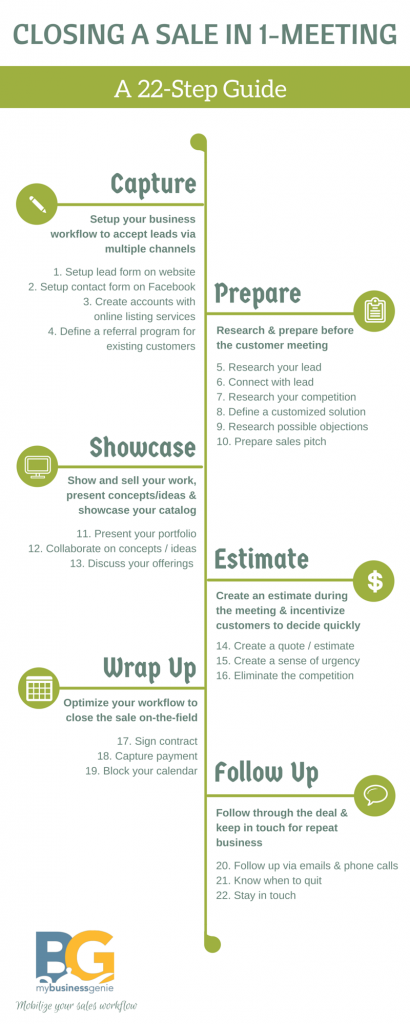
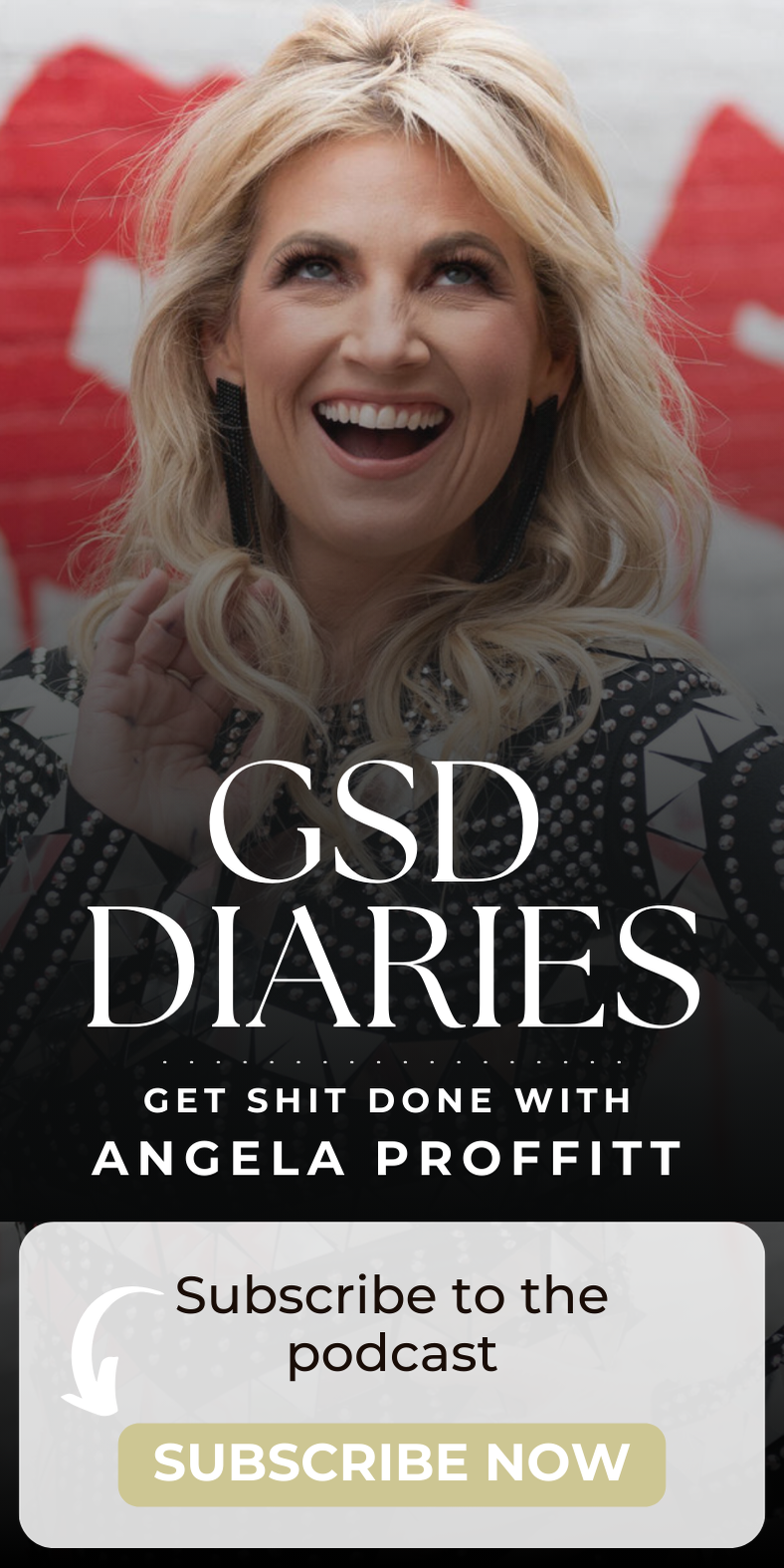





Comments are closed.