Thank you Jason Michaels for allowing my to share my tips to No B.S. In this article, I share my secrets to use technology to save time, avoid stress and collaborate with your wedding planner.
There are so many planning books on the market for you to neatly organize your receipts, your ideas, your budget, guest list, etc. But what if your book was stolen? What would you do? Don’t be the bride that thinks, “Oh that won’t happen to me.” Be proactive and plan stress free.
Don’t be afraid to spend an hour to learn how to use these apps. Many of them are free and extremely easy to implement and use. It could save you hundreds of hours of stress, arguing with friends and family, and sleepless nights. I will share with you in this article how we collaborate with our clients and stay productive.
I know there are hundreds of apps that market to brides to help be more productive. Keep it simple and use a few that you can use long term, not just for planning your wedding. These will help organize your life.
Change is hard, changing habits is hard, but creating new ones is a great way to start off your new journey with your partner in life as you get married.
Google Drive is a file storage and synchronization service created by Google. It allows users to store files in the cloud, share files, and edit documents, spreadsheets, and presentations with collaborators in real time. If something is deleted it can be restored, so not to worry.
Wunderlist is a cloud-based task management application. It allows users to manage their tasks from a smartphone, tablet and computer. You can create deadlines, share lists with wedding party members, family members, and your planner to help avoid confusion regarding who is responsible for what.
1Password creates strong, unique passwords for all of your sites and logs you in with a single tap. It’s simple, convenient security. 1Password for Apple Watch is a pro feature that allows quick access to your specially selected Secure Notes, Credit Cards, One-Time Passwords and Logins.
Pinterest is a free website where users can upload, save, sort, and manage images—known as pins. Try to organize folders into categories such as dresses, flowers, cakes, etc. This can save a lot of time and money when trying to communicate your vision.
Dropbox is a home for all your docs and files. Anything you add to Dropbox will automatically show up on all your computers, phones and even the Dropbox website — so you can access your stuff from anywhere. Hint: We only use this for documents that we are not editing. Use Google Drive for editing. Naming documents is key so you can find things easily.
HelloSign is a cloud-based electronic signature tool that enables users to sign, fill out, send, retrieve, and save documents paperlessly. Sign contracts from your phone, ipad, and computer with your finger. No more faxing and printing.
GoodNotes lets you take beautiful handwritten notes and annotate PDF documents. The handwritten notes are searchable and are created using a pioneering vector ink engine. Thanks to iCloud sync, your documents in GoodNotes will synchronize between your iPad and iPhone automatically.
Evernote is a closed source freemium suite of software and services, designed for notetaking and archiving. A “note” can be a piece of formatted text, a full webpage or webpage excerpt, a photograph, a voice memo, or a handwritten “ink” note. Notes can also have file attachments.
Venmo is a free digital wallet that allows you to pay and request money from your friends, family, etc. Paying your vendors has never been easier. It’s FREE to send money from checking account to checking account.
Check out these additional resources to ensure you have a No B.S. planning experience:
No B.S. Wedding Planning
No B.S. Wedding Planning Channel
Paperless Planning
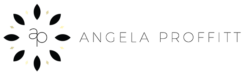

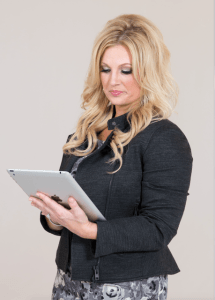
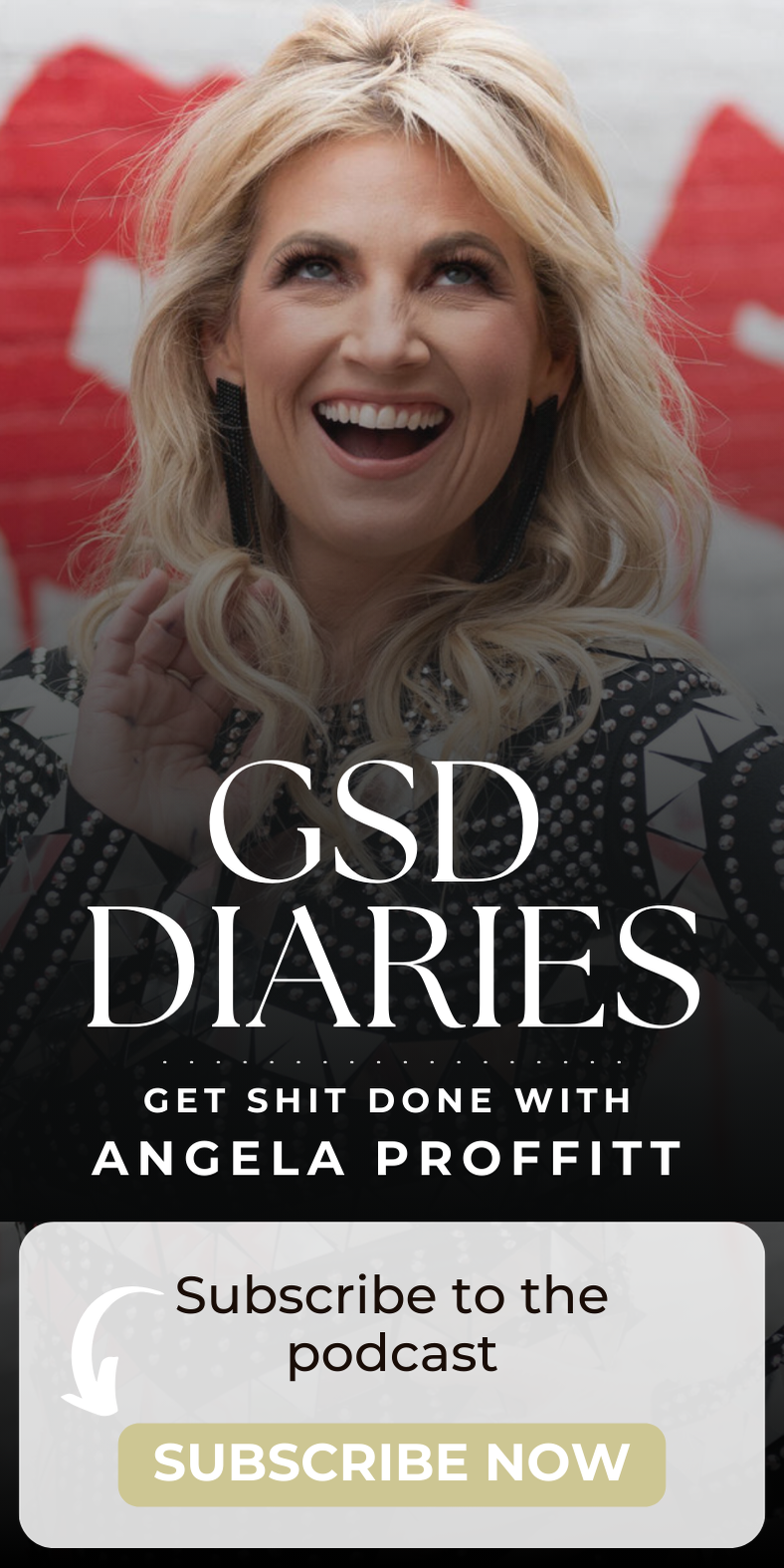





Comments are closed.