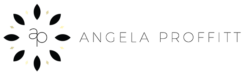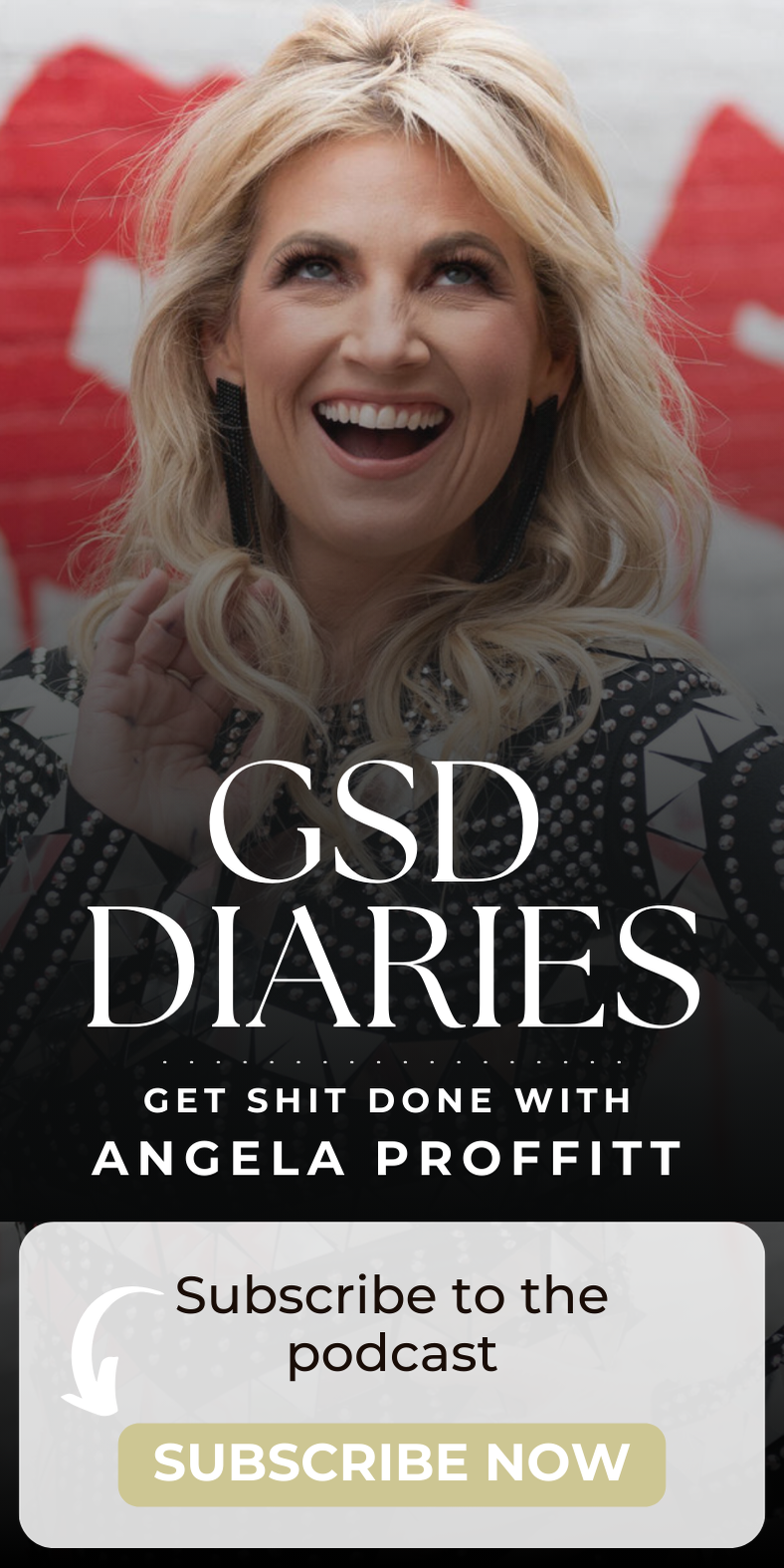Unless you happen to run a design business, chances are you’re going to be working with professional graphic designers at some point. Whether it’s your logo, business card, signage or other marketing materials, a good relationship with a designer can be hugely beneficial for the growth of a business.

And like any relationship you cultivate, it’s important that both parties are speaking the same language from the start.
Good communication with your designer is the key to crafting a design that you love, but it's difficult when you don't speak the same language. They may throw around terms like “bleed limit,” “kerning,” “typeface” (but isn't that just a font???) or “vector” without really explaining what everything means.
Understanding a few design phrases can save you and your designer so much time. After all, having to type out something like, “please decrease the space between the letters and increase the space between the lines of text,” gets old really really fast. (Especially when this request could be communicated simply, “Please decrease the kerning and increase leading.”)
Here are a few terms that might make things easier:
The Process:
*Wireframes: A basic layout that doesn’t yet have any design elements
*Comps: The next creative step, usually when the design goes digital
*Prototype: A later stage meant to give a close idea of the working product (typically for websites, apps, etc)
The Letters:
*Leading: How lines of text are spaced vertically, also known as the line height
*Kerning: Adjusting the spacing between the characters in a word
*Typography: The art of arranging type elements in attractive ways
*Font: A collection of character, punctuation marks, numbers and symbols
The Web:
*Below the Fold: Refers to the area of the page that a user must scroll to see
*Responsive: A web design that adjusts the layout for different screen sizes
*Resolution: The number of dots per inch; 72dpi for web, 300dpi for print
The Acronyms:
*CMYK: Cyan, magenta, yellow and key (black), usually used for print
*RGB: Red, Green and Blue, usually used in digital
*DPI/PPI: Dots per inch/ pixels per inch in design also called the resolution
The Files:
*JPEG: Joint Photographic Experts Group, best for images with gradients
*GIF: Can be static or animated, often used in web design
*PSD: The format of files that come from Adobe Photoshop
The Look:
*Bleed: Allowing a design to go beyond the page so there is no margin
*Grid: Used in print and digital to help align elements to create consistency
*White Space: The area left empty of bring focus to other elements on the page
*Gradient: Fading from one color to another or from opaque to transparent
*Padding: The space between a border and the object inside it
*Margin: The space between a border and the objects outside of it
This article was written by Jessica Hill for EntreNash.com.