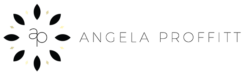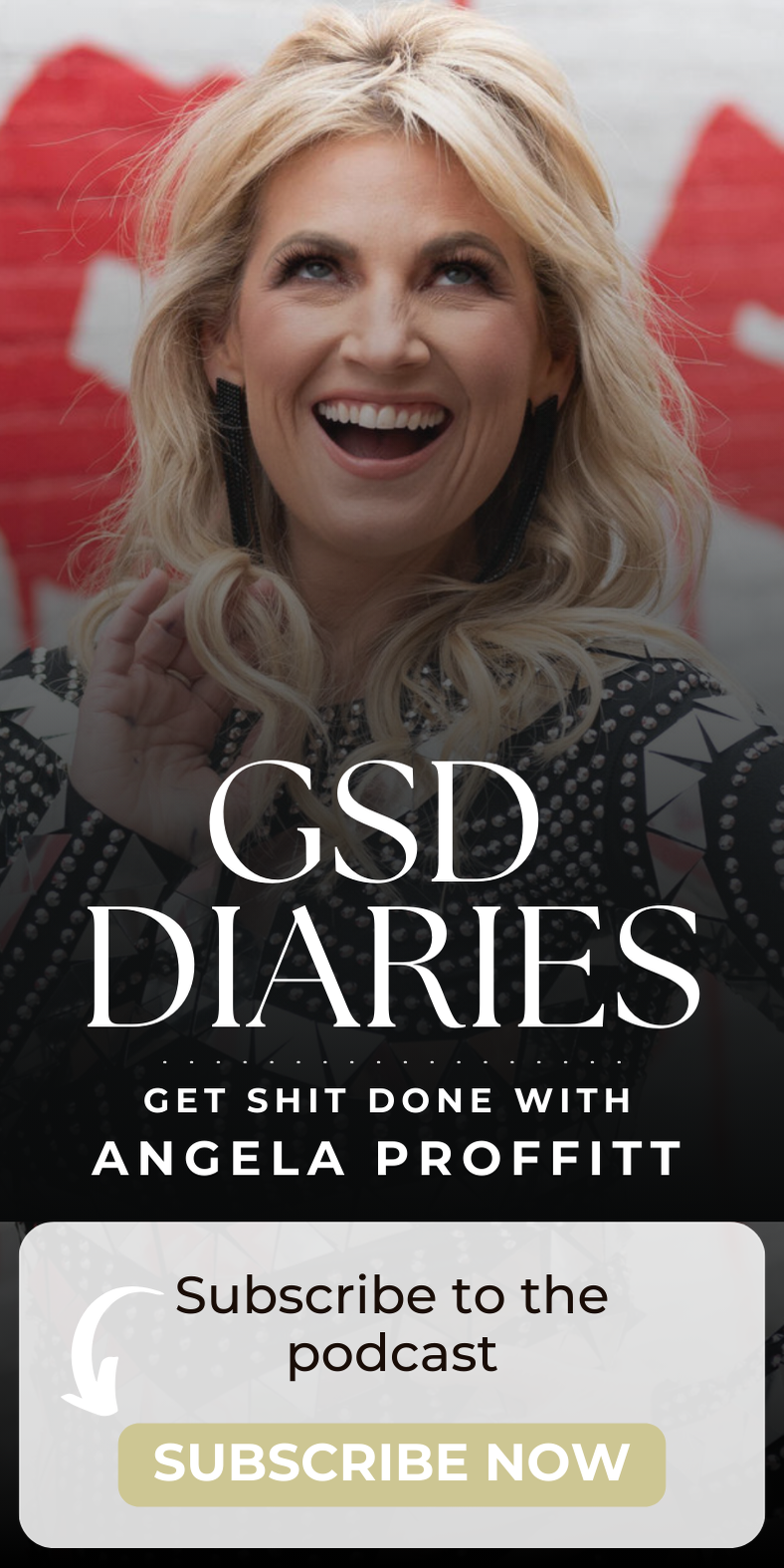Ever been in a situation where you could use an extra hand, or a sidekick? Ever think that sidekick could be your phone? In this tip I show you how to set up Apple iPhone shortcuts so that all you have to do is say “Hey, Siri…” and receive a helping hand from your favorite little piece of technology!

How to Use Apple Shortcuts