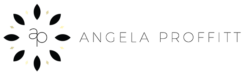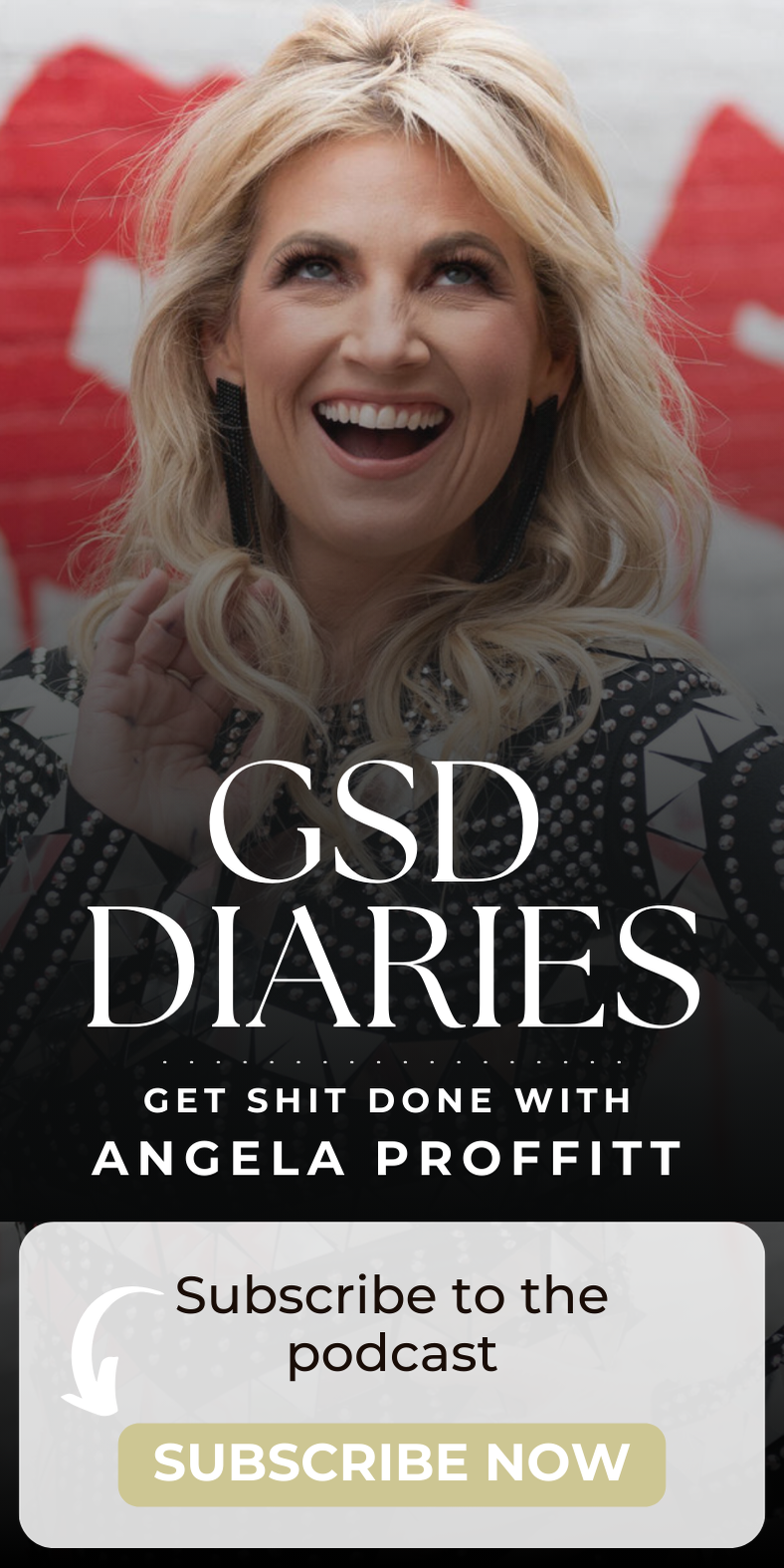Hi! So now that you have your bright and shiny MAC, there are a few things that are hands down a MUST! First, let me begin by saying welcome to the MAC club. And no…not that type of MAC club.
After you’ve powered up, created a login ID, and personalized your background with your baby pups, onto the first big tip.
Set up the three finger drag (Go to System Preferences , Accessibility-bottom right corner, Mouse & Trackpad, Track Pad Options and check that box and choose 3 finger drag-it’s an AMAZING shortcut). Next to the invention the of the automobile, this is positively life changing. Easily move things around on your screen, and drag and drop those files when it comes to sharing and including attachments where necessary.
I promise there’s a reason it’s called a “touchpad” and not a “clickpad.” If we’re thinking longer term, let’s not stress our joints anymore than we have to. Also, does anyone really love that clicking noise (UGHH!)? Set up the two finger touch (sounds like this could have been a song by Prince). I promise the two finger touch will take to your destination just as much as the click does.
These are just several tips that have significantly transformed my business, increased my productivity and profit. Come visit me on Youtube by clicking below. Subscribe to my “Productivity” playlist and be the coolest “Mac” around.
Click here to subscribe my podcast. Happy listening!
posted by Lauren Ringo